Trustcrafter is designed to be as intuitive as possible and requires almost no setup to get started. While the app has a number of settings that can be configured to your preferences there are only 2 actions that we highly recommend you take upon installing the app:
1.) Link at least 1 review platform profile. You can use Trustcrafter’s built in integrations (Google, Facebook, Trustpilot) to easily link a profile with 1 click. For any other profile you can simply copy and paste your profile’s URL into the “Other Platforms” box at the bottom.
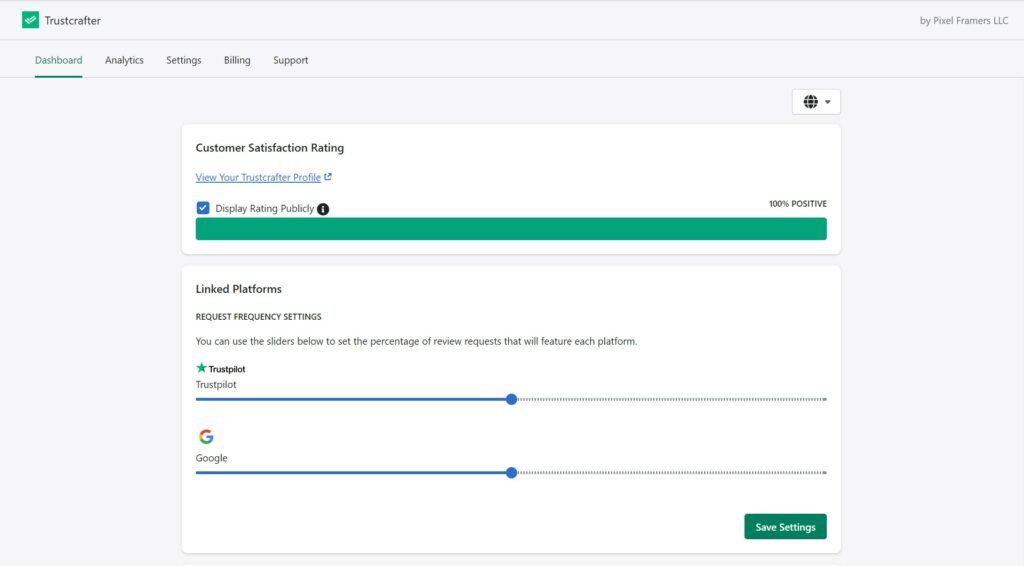
2.) Although it isn’t required, we strongly encourage all users to upload their shop’s logo. If you upload a logo it will be included in all e-mails and customer facing forms and pages, keeping your shop’s branding consistent across all communications.
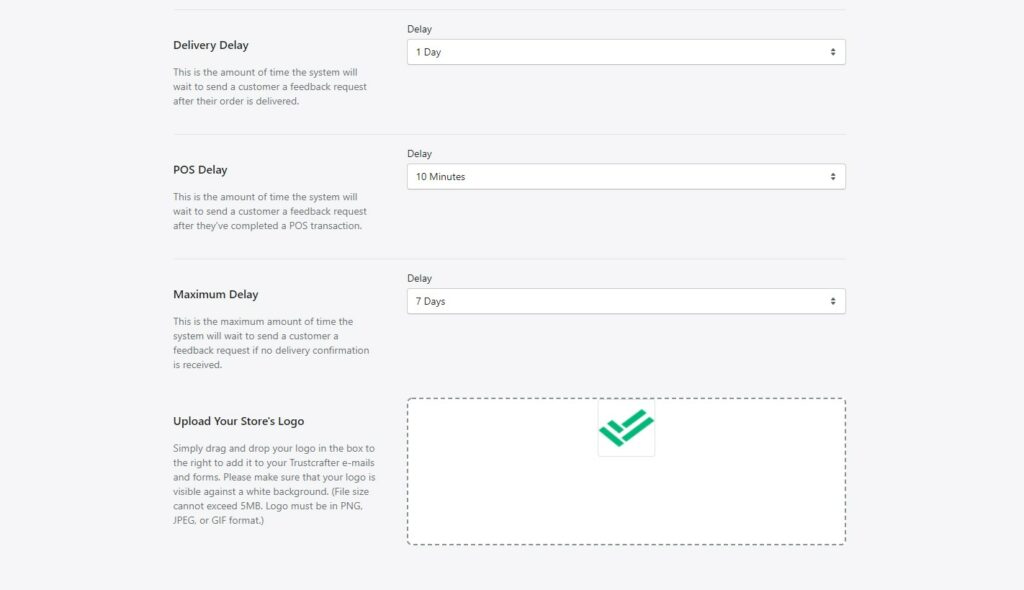
After completing those two tasks, we’d also encourage you to look over the default settings and determine if there’s anything that you’d like to change. For example, depending on the product or service that you provide, you may want to adjust the e-mail/SMS send delay times to give your customers enough time to evaluate their purchase before leaving a review.